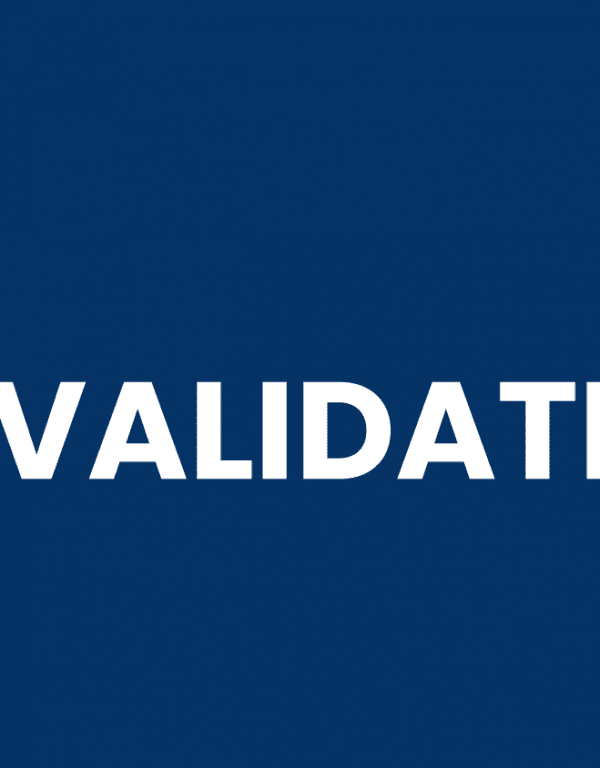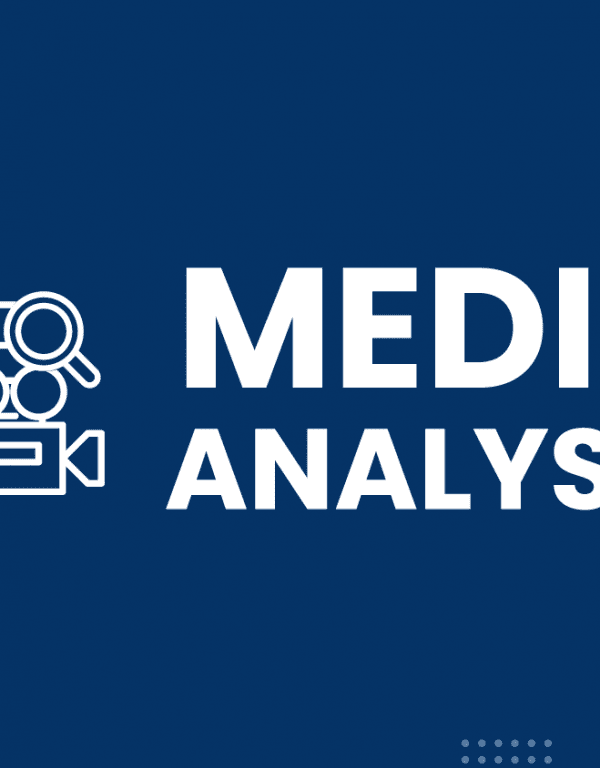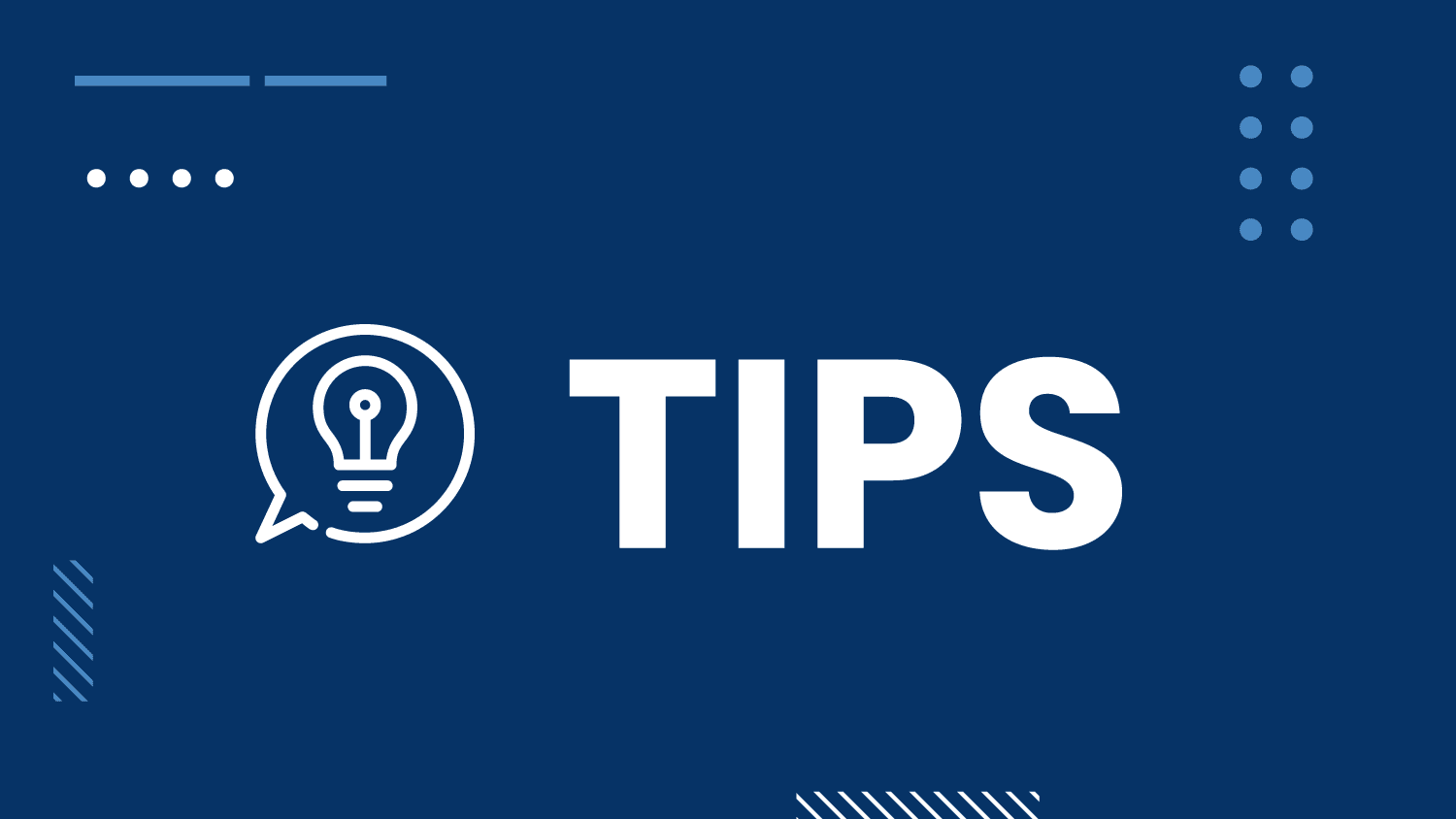
Recently, two cases involving intellectual property and copyright law have gotten our attention.
First, John Oliver taunted Disney by claiming a version of Mickey Mouse that appeared in “Steamboat Willie,” a movie whose copyright will expire next year after 95 years, is closely associated with his HBO show. Second, the Supreme Court will issue a judgement this term in a case involving the alleged appropriation of someone else’s artwork (in this case Andy Warhol’s use of magazine photograph originally taken by Lynn Goldsmith).
While we await Disney’s response to Oliver and HBO and SCOTUS’ ruling, we wanted to provide some tips about copyright use because access to artwork, including audio and video, is just a click away, making it easy to cut-and-paste someone else’s work into your own. Our point: it’s more important than ever to make sure you secure licenses before you use art created by someone else.
We bring this up because a client recently asked us to use a specific audio track for a video we were producing for them. The first question our producer asked was: “Do they have the license for the track?” The reason: too often clients ask him to use music or images that they haven’t licensed.
In this case, they client did have the license to the audio track. But it occurred to other clients could use the following tips:
- Purchase the license before incorporating the work into your own. Images found on Google Image or other search engine may be copyright protected even if it doesn’t say so.
- Budget for license fees. You should make sure to budget for licensing fees. (It’s always cheaper to purchase the rights in advance than to pay afterwards.) If you’re working with a producer or designer, they probably already allocated licenses fees into their budgets — but ask and make sure you know the terms for the artwork they’re using on your behalf. You may need to include licensing fees in future years.
- Find sources for royalty-free photography. Check out this link to an article that includes nine sources for copyright-free photography. Other photo sources include: Burst, FreeImages, Unsplash. So that’s a dozen sites for free photos. Each may have their own guidelines so make sure you address those.
- Find sources for royalty-free audio. Here’s an article that lists a dozen royalty-free audio libraries. Keep in mind: Licensing music may be more complicated because there could be an issue of paying the song writer and also paying the musicians. If you plan to use the music on a webcast, it can be even more complicated. Ask the rights holder; they should have a better idea of what’s involved.
- Remember that licenses expire. Some cover a 12-month period, some cover five years and some are permanent. If you purchase licenses that expire (they’re usually cheaper), you need to either extend the license or delete the artwork from wherever you’re using it. Set up a calendar for any expiring licenses so you can stay ahead of any potential issues.
- Figure out the right type of license you need. Some licenses cover digital rights only, meaning they can be used on your website but not in advertising, presentations or printed materials. If you don’t know what the license covers, ask.
- Audit your website or blog. For example, Comedy Central has changed its copyright policy for linking to its video on YouTube so that even the New York Times can’t link directly; instead, you have to go to YouTube to access a particular Comedy Central video. We found numerous “Daily Show” clips that no longer worked so we deleted those from the blog articles and rewrote some content. You might find images you didn’t remember the source or hadn’t deleted after the license expired so it’s important to periodically conduct audits.
We’re not copyright experts but these tips have helped us and our clients. If you have any questions, check with your artist, designer, producer or lawyer.